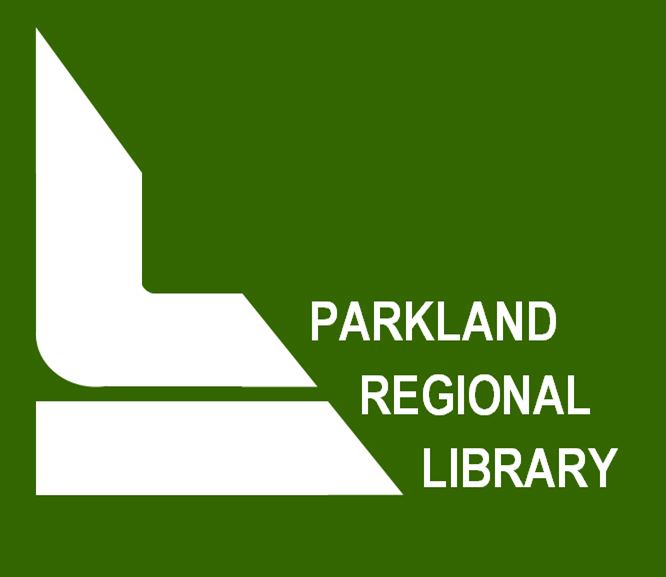Services
- Provides audiobook, ebook and e-Braille downloads, and/or physical CDs to patrons who identify themselves as having a print disability.
- Delivery options include several download options as well as CD and braille delivery direct to home or library
- Direct to Player service that allows direct download to internet-enabled DAISY players and through apps available for Apple and Android devices (EasyReader is one example)
- Access for educators and other professionals supporting people with print disabilities
- Content in languages other than English, including access to thousands of French language titles from the Bibliothèque et Archives nationales du Québec (BAnQ)
- Readers’ Advisory and profiling service for auto-delivery of books through the automatic selection service
Collection
- Access to approximately 70,000 accessible items for all ages, including award winners, best-sellers, fiction and non-fiction with an emphasis on Canadian and Indigenous authors and stories, and favourites for kids and teens, plus accessible magazines and newspapers.
- Format choice of DAISY audio, e-text, braille and printbraille (children’s picture books with braille)
- Access to 45 national and international newspapers, updated daily, from our web site
- Access to over 150 major magazines converted to accessible formats
Bookshare
CELA also offers titles from Bookshare, a US-based accessible online library for people with print disabilities. Patrons must provide a signed Proof of Disability form as per Bookshare's agreement with publishers.
- Titles are available directly for the patron to download.
- Formats include ePubs, Word and DAISY text. These formats are helpful for those who need or prefer to see the text either through enlarging it on their screen or seeing the words and listening to the text at the same time.
- Also offers some titles in languages other than English or French.
- Please note that all Bookshare audiobooks are read using a synthetic voice. Some patrons don't mind a slightly robotic voice but others prefer human-narrated books.
- Braille is generated automatically.
Library Staff Notes
All CELA Member Libraries have a 6-digit CELA Interlibrary Loan account number to log into the CELA website (celalibrary.ca) to register patrons, order books, view borrowing history, add magazine CD subscriptions and view usage statistics. Contact your administrator or contact CELA directly for the information.
- Contact us at 1-855-655-2273 (press 2) if you need to register two patrons living at the same address or for other questions.
Register a patron/caregiver
CELA has a Guide to registering your patrons with print disabilities for CELA (link will automatically download a .docx) will full information, however the main points are included below.- Library staff must Log In to their CELA Interlibrary Loan account to register eligible patrons or caregivers, and the patron must have an active library card.
- Register for CELA - note that there is an option button for Patron Registration for use by public library staff.
- Patrons can choose to assign a Designate: a person who can order books or make changes on the patron's behalf. It's important that patrons understand that a designate will have access to all their CELA information (including personal details and their address and reading history).
- Make sure to include a valid email address where the patron can receive downloadable material, if they want access to digital items.
Eligibility and Proof of Disability
CELA does not require Proof of Disability for access to the majority of its services and collection. However, a signed form is required for access to the Bookshare service. Refer to the full Guide- CELA's collection is available to Canadians who cannot read ordinary print because of a physical, visual, or learning disability. The patron will self-declare that they have a print disability and you must answer Yes to this question in order to move forward with the form.
- Optional: Note what type(s) of print disabilities the patron has.
Delivery Options & Format
To help the patron determine which format and delivery options are best for them, ask whether they have internet at home and what devices they feel comfortable using. Refer to the full Guide to registering your patrons with print disabilities for CELA (link will automatically download a .docx) for more information about these options.- Recommended option: DAISY audio or accessible text delivered directly to DAISY players or mobile devices. This service is called Direct to Player and requires the person to download the EasyReader app or have their DAISY player configured by a CELA technician. The person must also have an internet connection.
- The second option is physical CDs, braille and print-braille delivered by mail. However the patron must understand that the mail service may be slow, and that they are responsible for sending CDs back.
- The last option is online access. The patron can download the zip file for books and magazines in audio, e-text or electronic braille. An electronic braille is read on a device called a Braille Display.
- Formats: The patron can change their format preference in the future.