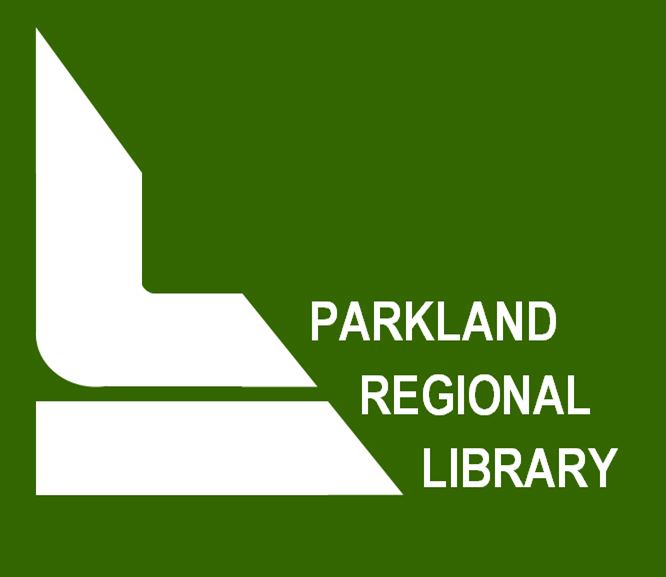Get a library card to access all our collections!
Access
Click on the My Account link, which is always found in the top right corner of the library website.
- Username: your library card number
- Password: if you can’t remember, please contact your local librarian to have the password reset.
Overview
Account Summary — displays how many items you currently have checked out, on hold, and ready for pickup.
Items Checked Out — detailed view of all the items you currently have checked out, their due dates, and the number of times you can renew them. Place a checkmark next to an item and select the Renew link to renew the materials and extend the due date.
Holds — materials you currently have on hold. The title, author, format, pickup location, and status are displayed. You may cancel a hold or edit how you’d like to be contacted when the item is ready or where you’d like to pick it up.
My Lists — create lists of interest to you (e.g. Holiday Books, Books for the Kids, Movies). When you search the catalogue, you’ll see an “Add to my list” option next to items. These are for your personal use – adding an item to a list does not check it out or place it on hold.
Fines — Click on the Fines link at the top right-hand corner of your screen to view any fines you may have.
Account Preferences
These preferences are used when you are logged into your library account and searching the catalogue from within your library account.
- Personal Information – view your personal information and change your username, password or email address.
- Notification Preferences – you may elect to be notified of available holds by email, phone, or both.
- Search and History Preferences – increase or decrease the number of results that appear by default when searching the library catalogue; choose whether or not to keep a history of items checked out; indicate your preferred search location.